0030: Menus V - A More Practical RadioMenuItem
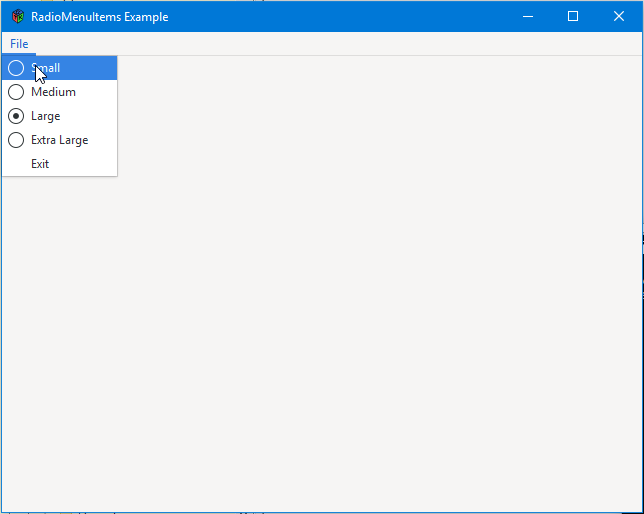
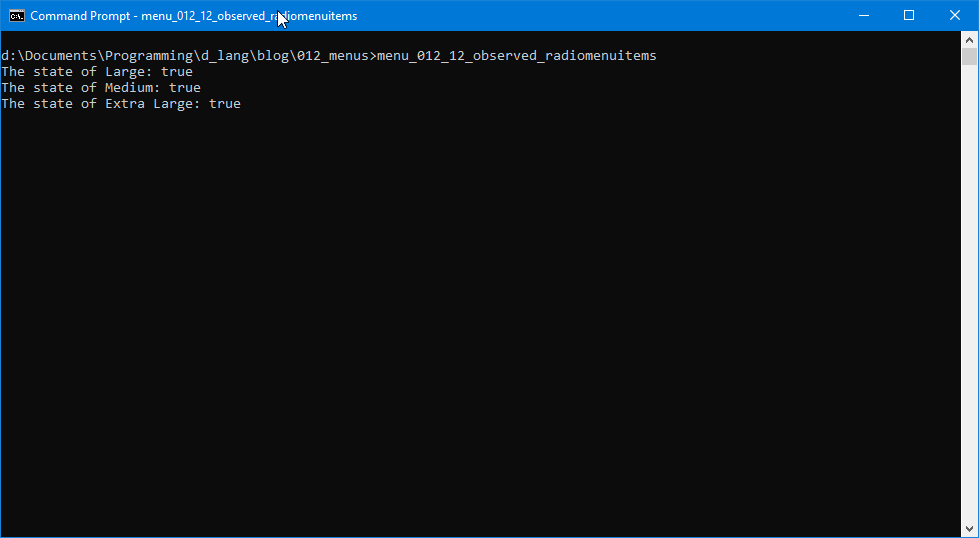
Today let’s look at an example that can perhaps be adapted for everyday use.
Herein we set a bit of data with our RadioMenuItems and track it with an observed object. And when the application terminates, it spits out a report about the state of all options in the set. This example is patterned after the second CheckMenuItem example from two posts ago, so a lot of this ground was covered there.
Just a quick reminder (if you aren’t flipping back to the previous post) that we created an observed object in TestRigWindow which got handed down through the hierarchy. We do the same here, but because we’re dealing with RadioMenuItems and not CheckMenuItems, there will be a different approach.
The differences are in:
- how the
FileMenuadds items, - where features are turned on or off during signal-handling/callback, and
- (of course) we have mutual exclusivity here which we didn’t in the
CheckMenuItemexample.
Let’s go through them…
A Busier FileMenu Class
Most of the differences (compared to the CheckMenuItem example) are in the constructor. But there are differences throughout, so let’s look at this thing in chunks:
Chunk #1
class FileMenu : Menu
{
FeatureRadioMenuItem[] featureItemArray;
FeatureRadioMenuItem featureItem;
ExitItem exitItem;
ListSG group;
- Instead of giving each item it’s own name here, we’re creating an array (naming is deferred and we’ll see that in a moment),
- the
featureItemstring will serve as a temporary name within theforeachloop used to create the items, and groupis declared here, but will be defined during creation of the first item.
Chunk #2
this(ObservedFeaturesList extObservedList)
{
super();
foreach(itemName; extObservedList.featureNames)
{
if(itemName == extObservedList.featureNames[0])
{
featureItem = new FeatureRadioMenuItem(group, extObservedList, itemName);
group = featureItem.getGroup();
}
else
{
featureItem = new FeatureRadioMenuItem(group, extObservedList, itemName);
}
featureItemArray ~= featureItem;
append(featureItem);
}
This is the first part of the constructor and includes the foreach loop used to create the RadioMenuItems. We step through the featureNames string array (a part of the ObservedFeatureList object) to get label text for each item. The strings in featureNames decide the item names, and the number of strings decides how many items will be in the set.
- the
ifstatement takes care of the first item, the one that also defines thegroupvariable, - note that even though we pass the group variable to the RadioMenuItem constructor, it comes back as
nulland only takes on a value whengroup = featureItem.getGroup()is executed, - the
elsestatement passes the now-definedgroupalong to all other items as they’re created so they become a set, and - at the end of the
foreach, we concatenate the item into our array of items before appending it to theFileMenu.
Chunk #3
extObservedList.setFeatureDefault();
foreach(item; featureItemArray)
{
if(item.getLabel() == extObservedList.getDefaultFeature())
{
item.setActive(true);
}
else
{
item.setActive(false);
}
}
exitItem = new ExitItem(extObservedList);
append(exitItem);
} // this()
} // class FileMenu
This part is where we set the default item and make sure the states of all items in ObservedFeaturesList agree with the RadioMenuItem set.
Since these things take place in the ObservedFeaturesList class, we’ll cover them when we get there.
Finally, we drop the ExitItem onto the end of the menu and bail:
exitItem = new ExitItem(extObservedList);
append(exitItem);
} // this()
Now let’s look at…
Mutual Exclusion in the ObservedFeaturesList Class
Again, we’ll look at this in chunks…
Chunk #1
class ObservedFeaturesList
{
bool[string] features;
string[] featureNames;
string defaultFeatureName;
These variables are:
features: an associative array with Boolean flags for tracking which item is active; text strings used as item names double as keys in the key/value pairs,featureNames: an array of strings used to name theRadioMenuItems; they do double duty when building thefeaturesassociative array, anddefaultFeatureName: this string needs to match one of those infeatureNamesand is used to set the default item on startup.
Chunk #2
this()
{
defaultFeatureName = "Large";
featureNames = ["Small", "Medium", "Large", "Extra Large"];
} // this()
Earlier I mentioned that the naming of RadioMenuItems is deferred. Well, this is where it’s done. All we do in the constructor is define which item will be the default and then fill in the array naming all the RadioMenuItems in the set. This list can be extended or truncated to change the number of items in the set.
Note: Don’t forget to double-check that defaultFeatureName appears verbatim in the featureNames array.
Chunk #3
void setFeatureDefault()
{
foreach(ulong i; 0..featureNames.length)
{
string featureName = featureNames[i];
if(featureName == defaultFeatureName)
{
features[featureName] = true;
}
else
{
features[featureName] = false;
}
}
} // setFeatureDefault()
This is the function called from FileMenu’s constructor, the one that—as the name implies—sorts out which RadioMenuItem will be turned on by default.
Note: I just wanna point out the D-ness of the foreach() construct. A number of languages use foreach() for looping, but D’s syntax—if you’ve never seen it before—is worth a pause to take it in. It breaks down as:
foreach(
If you were to write the above loop with for(), your incrementing variable would be an integer. But with foreach(), any time you increment along the length of an array, i has to be a ulong.
Chunk #4
void setFeature(string featureName)
{
foreach(feature, state; features)
{
if(feature == featureName)
{
features[feature] = true;
}
else
{
features[feature] = false;
}
}
} // setFeature()
When an item in the set is selected by the user, this function is called by the callback to keep the ObservedFeaturesList in sync with the state of the RadioMenuItem set.
Chunk #5
string getDefaultFeature()
{
return(defaultFeatureName);
}
bool getFeature(string featureName)
{
return(features[featureName]);
} // getFeature()
void listFeatures()
{
foreach(name, feature; features)
{
writeln(name, " = ", feature);
}
} // listFeatures()
} // class ObservedFeaturesList
These functions do the following:
getDefaultFeature()is called from the second half ofFileMenu’s constructor to sync up the flags in thefeaturesassociative array with the state of theRadioMenuItemset, andgetFeatureState()is unused in this example, but is here as a placeholder. It returns the Boolean value of the named feature. It can be tested like this (perhaps from somewhere near the end of thesetFeature()function):
writeln("The state of ", featureName, ": ", getFeatureState(featureName));
And Finally: the FeatureRadioMenuItem Class
This is a lot of stuff we’ve seen before, but one thing I’d like to point out is this: The callback is triggered whether the RadioMenuItem is going into an on state or an off state. That’s why there’s also an if statement in there to test the state of the RadioMenuItem. I would assume you could also have an else for doing some type of clean-up or what-have-you when an item is deselected.
class FeatureRadioMenuItem : RadioMenuItem
{
string labelText;
ObservedFeaturesList observedList;
this(ListSG group, ObservedFeaturesList extObservedList, string extLabelText)
{
labelText = extLabelText;
super(group, labelText);
observedList = extObservedList;
addOnToggled(&toggleFeature);
} // this()
void toggleFeature(CheckMenuItem mi)
{
if(getActive() == true)
{
observedList.setFeature(labelText);
}
} // toggleFeature()
} // class FeatureRadioMenuItem
We could also have used the onActivate signal instead of onToggled, but the results are pretty much the same either way.
Now, since this looks to be the longest blog post I’ve done to date, pay no attention while I beat a hasty exit, stage right.
Comments? Questions? Observations?
Did we miss a tidbit of information that would make this post even more informative? Let's talk about it in the comments.
- come on over to the D Language Forum and look for one of the gtkDcoding announcement posts,
- drop by the GtkD Forum,
- follow the link below to email me, or
- go to the gtkDcoding Facebook page.
You can also subscribe via RSS so you won't miss anything. Thank you very much for dropping by.
© Copyright 2024 Ron Tarrant
