0041: Dialogs VII - The ColorChooserDialog
We’ve actually seen today’s topic widget before, but it was part-n-parcel of the ColorButton, so we didn’t really look at it because it was a behind-the-scenes kind of dialog. Today, though, we’re gonna roll up our sleeves and see how this sucker works.
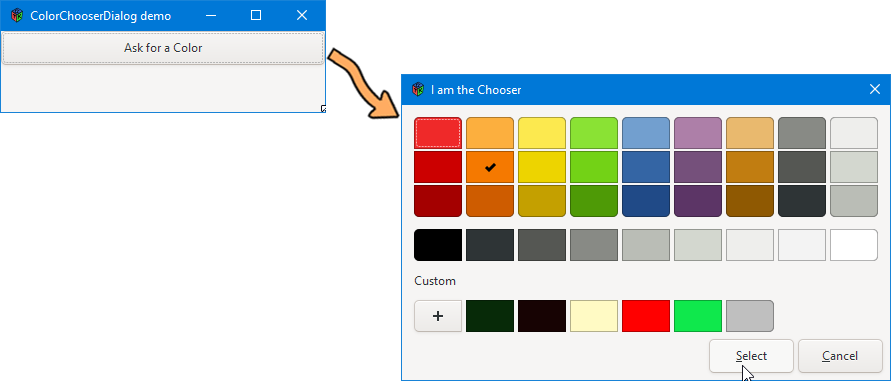
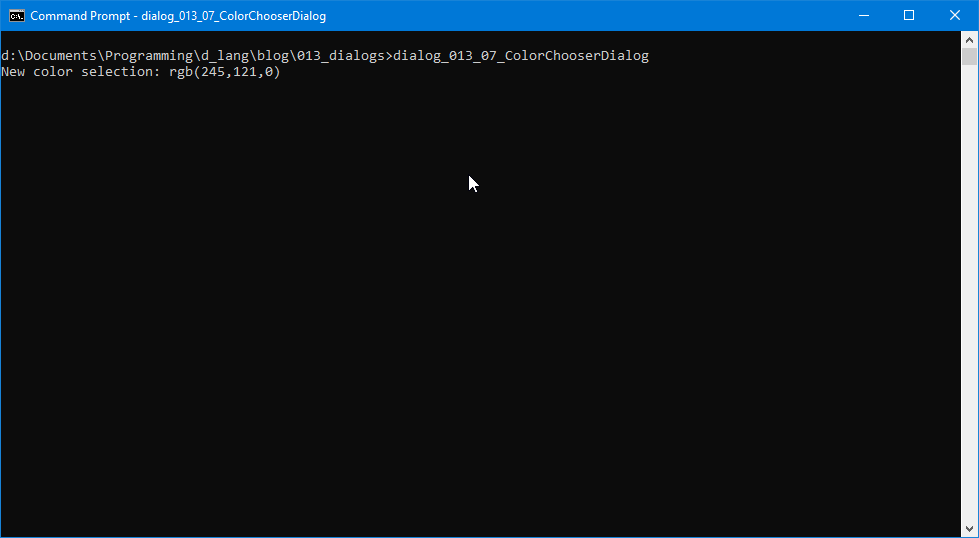
In this example, I’ve defined a ColorChooserButton based on a plain vanilla Button which, in effect, makes this newly-derived ColorChooserButton equivalent to the ColorButton we saw in Blog Post #23 (and the code file for that can be found here, if you care to have another look at it).
The Button that Opens the Dialog
However, there are differences, so let’s look at what we’ve got here in this new button:
class ColorChooserButton : Button
{
private:
string labelText = "Ask for a Color";
MyColorChooserDialog colorChooserDialog;
Window _parentWindow;
public:
this(Window parentWindow)
{
super(labelText);
addOnClicked(&doSomething);
_parentWindow = parentWindow;
} // this()
void doSomething(Button b)
{
colorChooserDialog = new MyColorChooserDialog(_parentWindow);
} // doSomething()
} // class: ColorChooserButton
Here—because we’re driving the boat, as it were—we have to declare our own dialog which we didn’t have to do with the ColorButton. And naturally, we’ve got to hook up a signal too, so that clicking on the button opens the dialog. Then there’s the whole modal rigmarole to deal with, so we have to pass a pointer to the parent window along to our dialog object…
And Now, the Dialog
For which the code looketh thus like:
class MyColorChooserDialog : ColorChooserDialog
{
private:
string title = "I am the Chooser";
DialogFlags flags = GtkDialogFlags.MODAL;
RGBA selectedColor;
public:
this(Window _parentWindow)
{
super(title, _parentWindow);
addOnResponse(&doSomething);
run(); // no response ID because this dialog ignores it
destroy();
} // this()
protected:
void doSomething(int response, Dialog d)
{
getRgba(selectedColor);
writeln("New color selection: ", selectedColor);
} // doSomething()
} // class MyColorChooserDialog
As you can see, this is a derivation of the ColorChooserDialog, mostly because I wanted to illustrate a couple of points:
- first, I’ve used the
addOnResponse()function to hook up the signal, same as with theMessageDialog, but different from theFileChooserDialog(for which we used:addOnActivate()), - second, the response ID for the dialog is ignored.
Yup, this is one dialog that doesn’t care which button you click to close it. And why? Because it’s got a default color already picked out for you: white (255, 255, 255) so there’s always a color available when you call getRbga(), even if you don’t explicitly pick a new one.
So, what if you pick a new color, let’s say rgb(245, 121, 0), a nice middle-of-the-road orange, but then next time you open the dialog, you hit the cancel button. Does the orange remain as the default pick?
Nope. It goes back to white.
Which is Best?
You may wonder which of these methods of picking a color is best, the ColorChooserDialog or the ColorButton… It depends on the circumstances you find yourself in while designing an application:
- if you plan to have access through a menu, you’ll want to use the dialog,
- for access from menu, toolbar and button, again: dialog, but
- for accessing the dialog only from a button, the
ColorButtonwill do fine.
Another thing to take into consideration is whether or not you want that default white color haunting your application. You could deal with it by using an ObservedColor object like we did in the ColorButton example. And even if you decide to go with the ColorChooserDialog, an ObservedColor can still be nudged in the right direction so as to serve your purposes.
And that’s the ColorChooserDialog.
Take care and see you next time.
Comments? Questions? Observations?
Did we miss a tidbit of information that would make this post even more informative? Let's talk about it in the comments.
- come on over to the D Language Forum and look for one of the gtkDcoding announcement posts,
- drop by the GtkD Forum,
- follow the link below to email me, or
- go to the gtkDcoding Facebook page.
You can also subscribe via RSS so you won't miss anything. Thank you very much for dropping by.
© Copyright 2024 Ron Tarrant
