0040: Dialogs VI - The MessageDialog
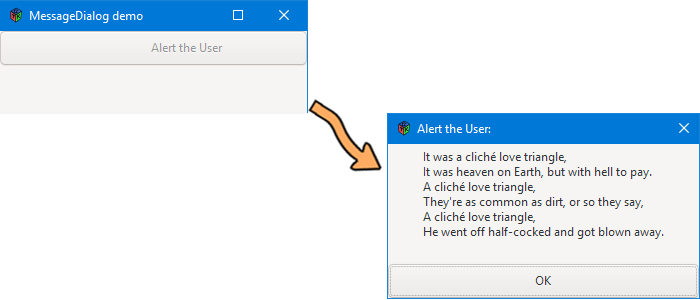
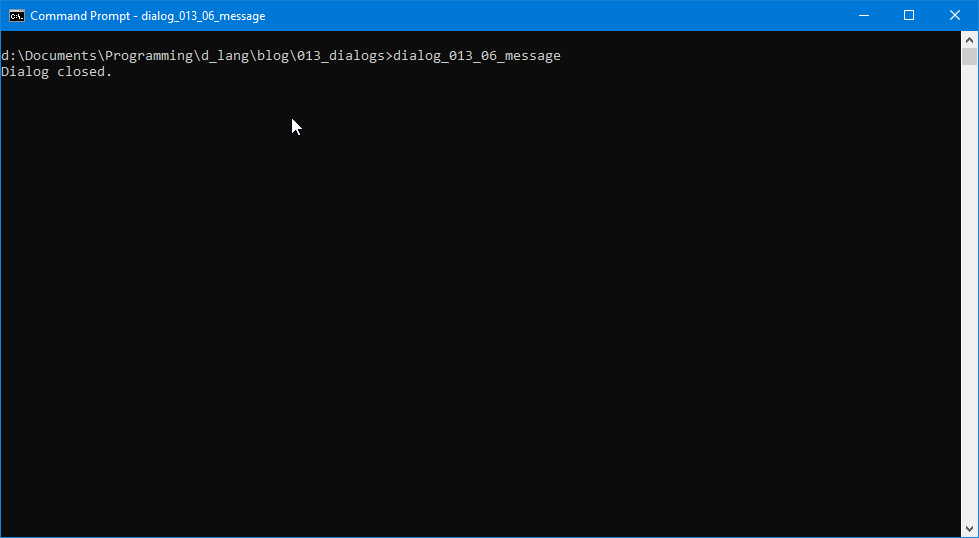
As usual, take a gander at the import statements to see what’s changed there.
Most of the code in the example files, lately, has been support code, stuff needed so we can get at the topic of the day. Like this time, except for the ClicheMessageDialog (derived from MessageDialog) we’ve seen all this before, so let’s get right to the different bit:
class ClicheMessageDialog : MessageDialog
{
GtkDialogFlags flags = GtkDialogFlags.MODAL;
MessageType messageType = MessageType.INFO;
ButtonsType buttonType = ButtonsType.OK;
int responseID;
string messageText = "It was a cliché love triangle,\nIt was heaven on Earth, but with hell to pay.\nA cliché love triangle,\nThey're as common as dirt, or so they say,\nA cliché love triangle,\nHe went off half-cocked and got blown away.";
Initializations
I’m going to do things a little out of order here. We’ll talk about those flags in a moment, but the rest of this section is straightforward. We’ve got a responseID which a Dialog always needs and the fairly long message to stuff into the MessageDialog.
The Constructor
this(Window _parentWindow)
{
super(_parentWindow, flags, messageType, buttonType, messageText);
setTitle("Alert the User:");
setSizeRequest(200, 150);
addOnResponse(&doSomething);
run();
destroy();
} // this()
Unlike the other Dialogs we’ve worked with so far, we’ve derived a new class and so the constructor passes the list of arguments to the super-class. I did it this way to cut back on cumbersome function calls to the MessageDialog. If we did this without the derived class, instead of setTitle(), setSizeRequest(), etc. we’d be calling myMessageDialog.setTitle(), yada-yada-yada.
The point is, because of the derivation, we can do all this stuff in the constructor.
The Callback
void doSomething(int response, Dialog d)
{
writeln("Dialog closed.");
} // doSomething()
} // class ClicheMessageDialog
Nothing really worth talking about here. We’ve been here, done that, and (I don’t know about you, but I’ve) got the T-shirt.
But now let’s backtrack and talk about…
enum Constants as Variables
I just wanna take a moment to explain this flag business. More and more in our examples, there are flags used to control various features of a widget. In today’s example, we’ve got:
GtkDialogFlags.MODAL, andMessageType.INFO.
Where to Find Flags
If you need the names and values of these flags, you can find them in the generated wrapper code files spit out by the GtkD build script on Windows (following the local configuration guide in Blog Post #0000 – Introduction to gtkDcoding) which is in a folder named generated\gtkd. Where these folders reside may depend on where you downloaded the GtkD package or where you unzipped it and ran the Build.d script.
On Linux, if you followed the guide in Blog Post #X0002 - GtkD Linux Development Environment you can find them in /usr/include/dmd/gtkd3/gtk/c/types.d.
That’s where the files will be found. More specifically, the flags are defined as enums in files (mostly) named types.d although some can be found in other wrapper code files named XxxxXxxxT.d or XxxxxXxxxxIF.d where XxxxxXxxxx is the camel-case name of a widget template or interface.
How to Initialize an enum Value as a Variable
If you’ve never done this before, it could be a bit of a head-scratcher, but once you know the technique, it ain’t no big deal.
My first thought was that an enum is an int type variable and ultimately, that may be so, but you don’t initialize them that way. Instead, you declare them using the name of the enum, like this:
GtkDialogFlags flags = GtkDialogFlags.MODAL;
MessageType messageType = MessageType.INFO;
From there, you can use the flags and messageType variables the same way you use any other.
But another thing you may have noticed is that one of these enum types has a Gtk prefix while the other doesn’t. Turns out that every enum in every types.d file is defined as GtkXxxxx, or GdkXxxxxx, or GioXxxxxx, etc., but is also aliased to simply Xxxxx.
So in the above example where you see GtkDialogFlags, you could also use DialogFlags and get the same results.
And a note of caution: GtkDialogFlags and GioDialogFlags are both aliased to DialogFlags. If you find yourself in a situation where you need to use both within the same module, I’d suggest using their long forms instead of the aliases. Even if these are designed not to clash, it’ll help you keep them straight.
Inherited Functions
Another thing I’ve been meaning to talk about for a while is function inheritance. When a class is derived from another, it naturally inherits all the functions of the parent class. If you take another look at the constructor, you’ll see several examples:
this(Window _parentWindow)
{
super(_parentWindow, flags, messageType, buttonType, messageText);
setTitle("Alert the User:");
setSizeRequest(200, 150);
addOnResponse(&doSomething);
run();
destroy();
} // this()
setTitle()is inherited from theWindowclass,setSizeRequest()– also fromWindow,addOnResponse()comes fromDialog,run()– also fromDialog, anddestroy()– again, fromDialog.
Keep that in mind when you wanna do some extra little thing with a widget. Take a look at its inheritance and check out all the functions and signals available to the parent class. And if that doesn’t give you what you need, take a look at the parent’s inheritance and so on all the way back to ObjectG, the great-great-grandparent of them all.
Finding a Widget’s Family Tree
We talked earlier about a folder named generated and it’s sub-folder gtkd (or on Linux: /usr/include/dmd/gtkd3/) If you look at any of the wrapper modules found there, you’ll see something like (this is from generated\gtkd\gtk\MessageDialog.d):
class MessageDialog : Dialog
MessageDialog inherits from Dialog. Now if you look at Dialog.d, you’ll see:
class Dialog : Window
And in Window.d:
class Window : Bin
And Bin inherits from Container, etc., etc. Thus you can trace your way back to Widget and you’ll then know all the most useful functions inherited from, and therefore usable as you write your code.
Conclusion
And that’s it for yet another episode of gtkDcoding. Tune in next time when we’ll get into something I’m sure will wow you just as much as everything we covered today.
Bye, now.
Comments? Questions? Observations?
Did we miss a tidbit of information that would make this post even more informative? Let's talk about it in the comments.
- come on over to the D Language Forum and look for one of the gtkDcoding announcement posts,
- drop by the GtkD Forum,
- follow the link below to email me, or
- go to the gtkDcoding Facebook page.
You can also subscribe via RSS so you won't miss anything. Thank you very much for dropping by.
© Copyright 2024 Ron Tarrant
