0037: Dialogs III - Opening Multiple Files
This is a companion to the previous post, File Dialog - Open a Single File. If you have yet to read the other post, it may clarify things that won’t make sense otherwise.
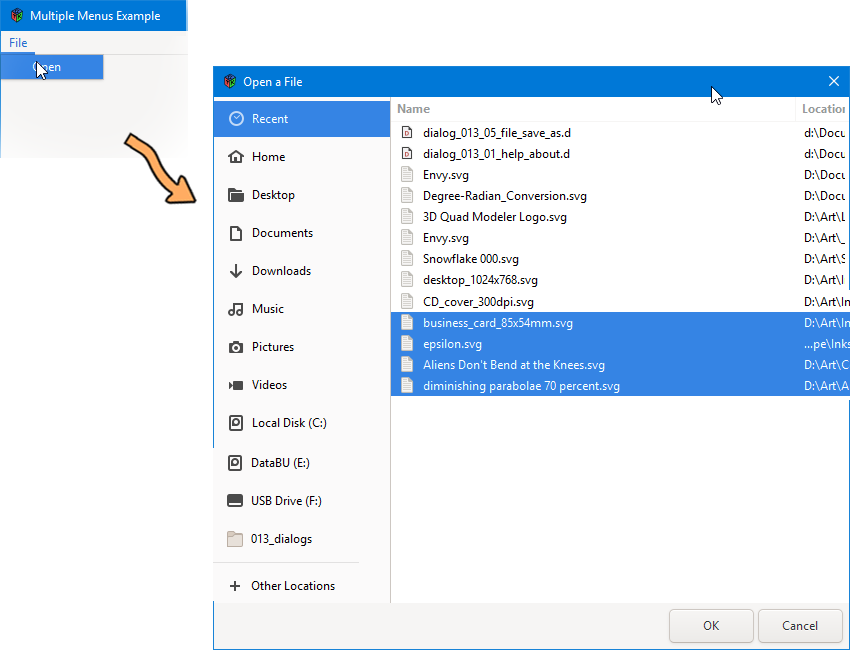
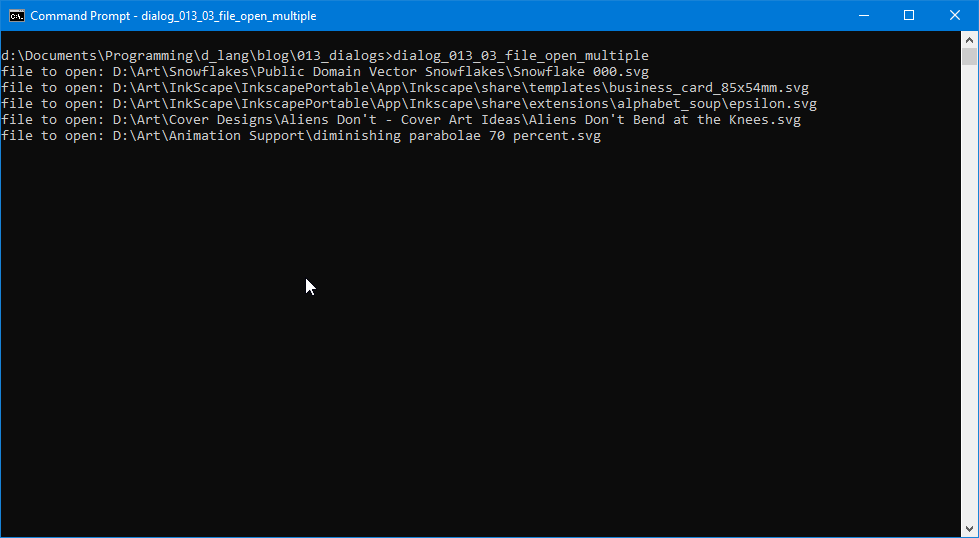
Whereas last time we used a dialog to open a single file, this time we’ll do the multi-select version. But again, this isn’t a production-ready example, so we’ll just be spitting the file names out to the terminal like last time.
Imports
On top of the extra imports we did with the version for opening a single file, we’ve got two more this time:
import sdt.conv;
import glib.ListSG;
You’ll see when we get there, but for now just know that these are needed for converting the singly-linked list of ListSG nodes to an array of strings… which will end up being our list of file names.
Now, let’s skip to where the differences are between this example and the last…
The Callback
Nothing changes until after we define the dialog, then we have this line:
dialog.setSelectMultiple(true);
It’s sandwiched between the line that defines the dialog and the one that opens it. And it’s is the line that tells the dialog to expect multiple-selection of file names while it’s open.
The next difference is inside the if statement block:
if(response == ResponseType.OK)
{
ListSG list = dialog.getFilenames();
if(list.next is null)
{
openFile(to!string(cast(char*)list.data));
}
else
{
fileList = list.toArray!string();
foreach(string filename; fileList)
{
openFile(filename);
}
}
}
The if still does the same test. Do we have an OK response? But from there, it veers off to call a different dialog function with a different return value:
ListSG list = dialog.getFilenames();
The list is the singly-linked list we talked about a moment ago.
The next step is to deal with the possibility that the user only selected one file even though multi-select is available:
if(list.next is null)
If only one file name is selected and we don’t do this test, things could get ugly when we ask list.toArray() to chew on our list of files.
Carrying on, if list.next isn’t null, then we have a true list which we process in the else part of the block:
fileList = list.toArray!string();
This statement is why we imported std.conv. It converts the ListSG’s char* to an array of strings, each element of which will be a full-path file name. (Compile and run the example, then watch terminal output to see this in action.)
Once we have the array of file names (fileList) the rest is easy. A foreach() steps through the list and each one is handed to openFile() for processing.
And as usual, once we’re done with the dialog, we blow it up and move on.
Next time, we’ll tackle a Dialog for saving files. Until then…
Comments? Questions? Observations?
Did we miss a tidbit of information that would make this post even more informative? Let's talk about it in the comments.
- come on over to the D Language Forum and look for one of the gtkDcoding announcement posts,
- drop by the GtkD Forum,
- follow the link below to email me, or
- go to the gtkDcoding Facebook page.
You can also subscribe via RSS so you won't miss anything. Thank you very much for dropping by.
© Copyright 2024 Ron Tarrant
