0014: Reacting to Mouse Events
Now we start down the road toward full control of what happens when the user fiddles with mouse buttons. Sometimes we want to trigger something when a mouse button is pressed, but other times (more often, really) we want to react when the mouse button is released. This is the accepted norm in most GUI designs, so let’s not rock the boat until we have good reason to. And today, we have no excuse.
We’ve gone back to an unadorned TestRigWindow for this series of examples because this isn’t about Button buttons, it’s about mouse buttons. To avoid any possible confusion when I say ‘button,’ I don’t want any buttons in the GUI and that way I won’t get mixed up… and neither will you.
But since these examples—button press and button release—are so similar, we’ll talk about them both together.
A Mouse Button Press Event
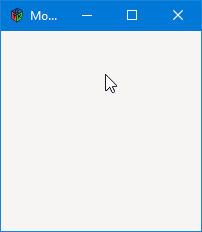
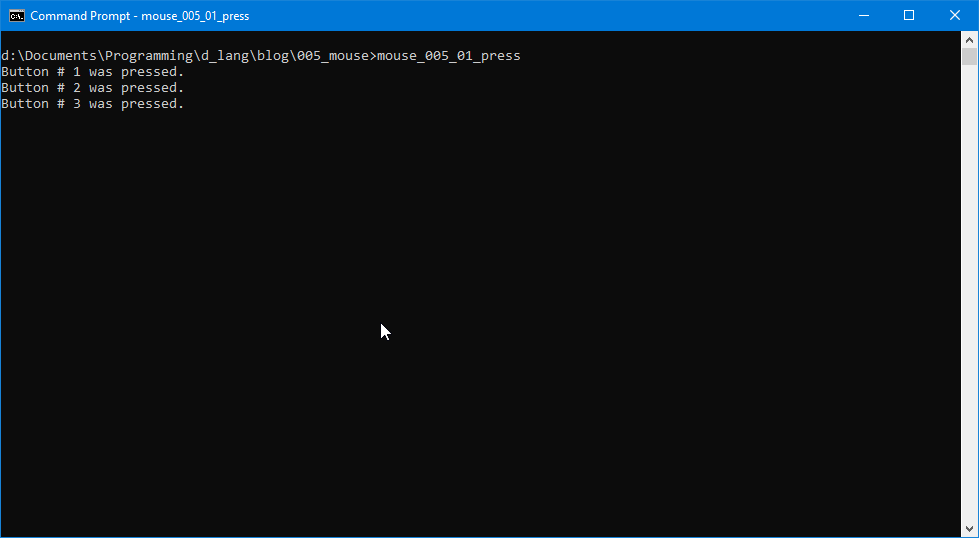
And a Mouse Button Release Event
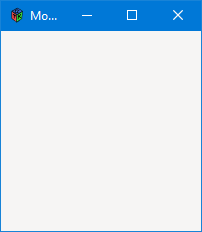
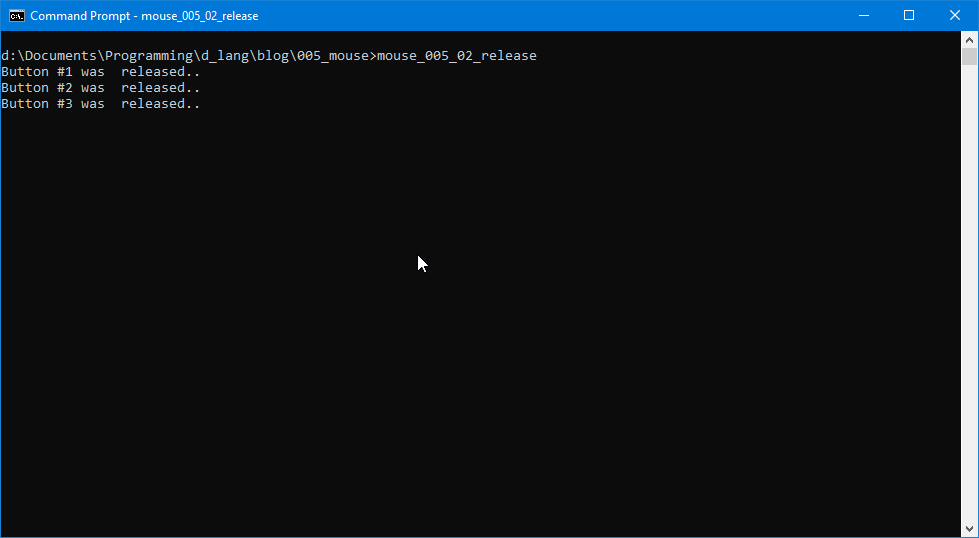
A New Import
Yeah, I’m not talking about this year’s Volvo or Toyota, but an import statement… this, to be exact:
import gdk.Event;
We’ve seen the first one before, but I’ve included it here to remind everyone that it’s imported from the gdk side of things, not gtk.
Just below that import statement is a comment to let you know where we find EventType flags for events like:
- buttons being pressed,
- buttons being released,
- the motion of the mouse pointer,
- key presses and releases,
- changes in focus,
- changes in keymaps…
…all kinds of things. They give us a serious amount of control to pass along to the user.
Changes to the TestRigWindow Class
First, let’s look at the constructor:
this()
{
super(title);
addOnDestroy(delegate void(Widget w) { quitApp(); } );
addOnButtonPress(&onMousePress);
showAll();
} // this()
The change of note is the call to addOnButtonPress(). This hooks our onMousePress() function to the BUTTON_PRESS event.
And that function looks like this:
public bool onMousePress(Event event, Widget widget)
{
bool value = false;
if(event.type == EventType.BUTTON_PRESS)
{
GdkEventButton* mouseEvent = event.button;
pressReport(mouseEvent.button);
value = true;
}
return(value);
} // onMousePress()
Notice the function definition. We’re not returning a void, but a Boolean. And the arguments have changed, too. We’re passing in an event as well as the originating Widget, in this case it’s the Window underlying our TestRigWindow derivative.
We make sure we’ve actually got a new Event to play with, then dig into it to find its type. The only one we want to react to is BUTTON_PRESS. And which button was pressed? To find out, we dig a little deeper. Each Event carries with it a field identifying whatever bit of hardware was manipulated to cause the event.
All that stuff about a value that’s returned from this function has to do with signal chains which we covered in blog post #0011 Callback Chains. Once the event has been handled, we tell Main we’re done handling signals and back away.
But, wait, There’s more…
You’ve likely noticed the call to pressReport() and here’s that function:
void pressReport(uint mouseButtonNumber)
{
writeln("Button # ", mouseButtonNumber, action);
} // pressReport()
I put this in here mostly to illustrate that mouse buttons are identified by unsigned integers, something we may need to know sometime down the road.
And that variable action? It’s a string defined at the top of TestRigWindow. Here is a list of the variables defined there:
string title = "Test Rig";
string buy = "Bye";
string action = " was pressed.";
Nothing out of the ordinary except for the playful misspellings.
Conclusion
Next time, we’ll dig into some more mouse events. Until then, happy D-coding and may the Widgets be with you.
Comments? Questions? Observations?
Did we miss a tidbit of information that would make this post even more informative? Let's talk about it in the comments.
- come on over to the D Language Forum and look for one of the gtkDcoding announcement posts,
- drop by the GtkD Forum,
- follow the link below to email me, or
- go to the gtkDcoding Facebook page.
You can also subscribe via RSS so you won't miss anything. Thank you very much for dropping by.
© Copyright 2024 Ron Tarrant
