0027: Menus II - Mnemonics (Shortcut Keys)
Today, we’ll cover two quick subjects, adding keyboard shortcuts to MenuItems and separating menus into two areas. Let’s get at it.
Mnemonic Shortcut Keys
There are two ways to set up a keyboard shortcut for a MenuItem. Both start with the call to MenuItem’s constructor, but one passes three arguments while the other passes only two. In the following example, both are illustrated.
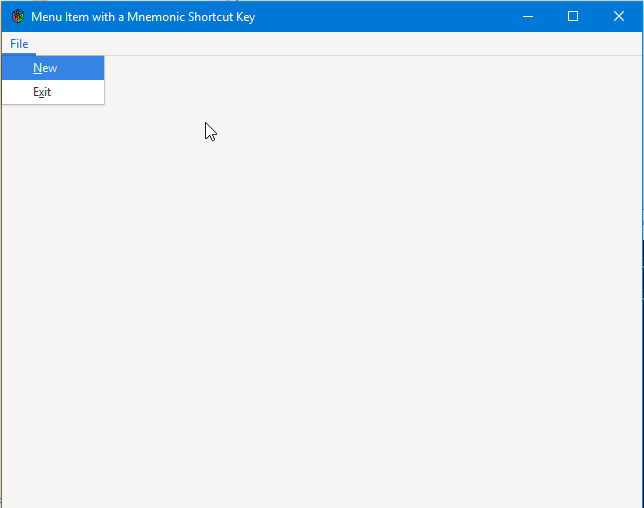
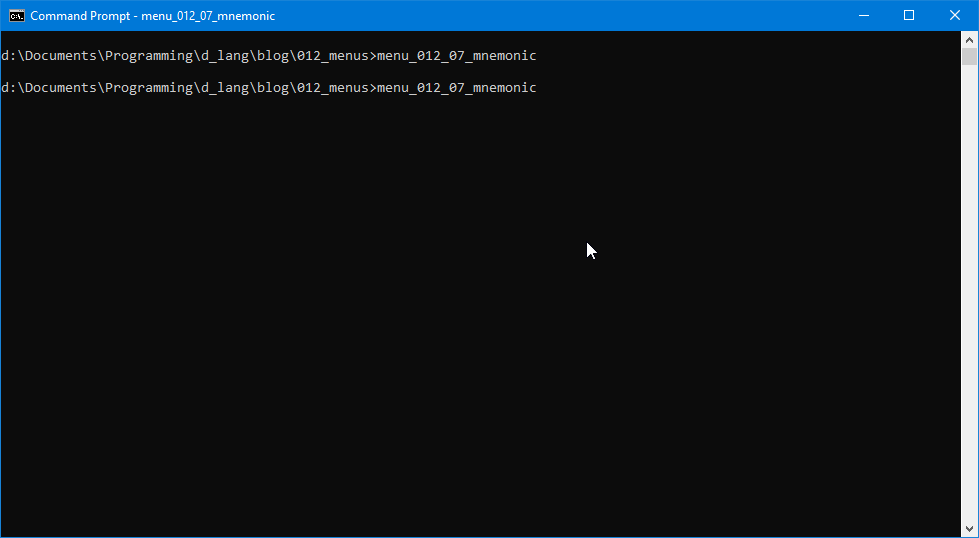
The Two-step Process
The code for creating the NewFileItem with its shortcut key uses the two-step process for hooking up the mnemonic and looks like this:
class NewFileItem : MenuItem
{
string newFileLabel = "_New";
this()
{
super(newFileLabel, true); // true turns on the mnemonic
addOnActivate(&newFile);
} // this()
void newFile(MenuItem mi)
{
writeln("New file created.");
} // newFile()
} // class NewFileItem
There are two things here that are different from our earlier examples:
- our constructor passes along an extra Boolean argument, and
- the
newFileLabeltext has an underscore in front of the ‘N.’
The extra argument (true) tells the super-class constructor to turn on the mnemonic for this MenuItem.
The underscore (_) decides which key, combined with Alt, will activate the MenuItem.
And from there, it’s business as usual. Except that…
The FileMenuHeader also has a mnemonic. Have a peek:
class FileMenuHeader : MenuItem
{
string headerTitle = "_File";
FileMenu fileMenu;
this()
{
super(headerTitle);
fileMenu = new FileMenu();
setSubmenu(fileMenu);
} // this()
} // class FileMenu
If you want a mnemonic on a MenuItem, you need a mnemonic on the Menu, too. It won’t show when your application is running (more’s the pity) and you don’t need to turn it on by passing a Boolean to the MenuItem that acts as a menu header, but the underscore does have to be there.
The One-step Process
With this method, a pointer to the callback is passed to the super-class along with the mnemonic label text and the Boolean switch:
class ExitItem : MenuItem
{
string exitLabel = "E_xit";
this()
{
super(&exit, exitLabel, true);
} // this()
void exit(MenuItem mi)
{
Main.quit();
} // exit()
} // class ExitItem
Notice also that the underscore isn’t under the first letter in the Label text, indicating that any one of the letters in the text Label can be used as the shortcut key.
Separators
This is just about the easiest thing to do in GtkD. Pick the spot for the separator and:
SeparatorMenuItem separator = new SeparatorMenuItem();
append(separator);
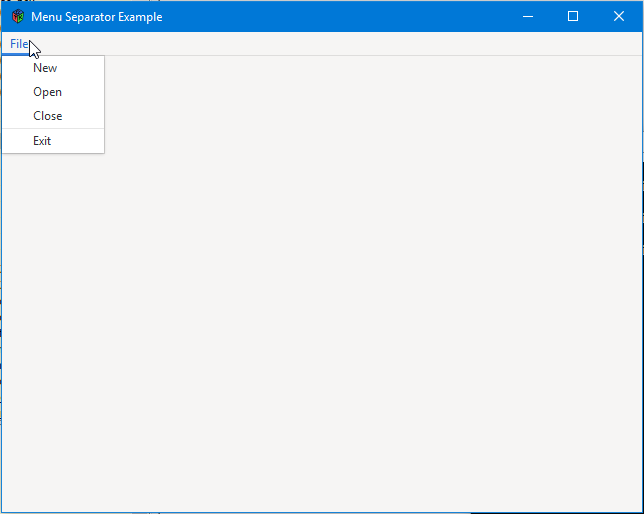
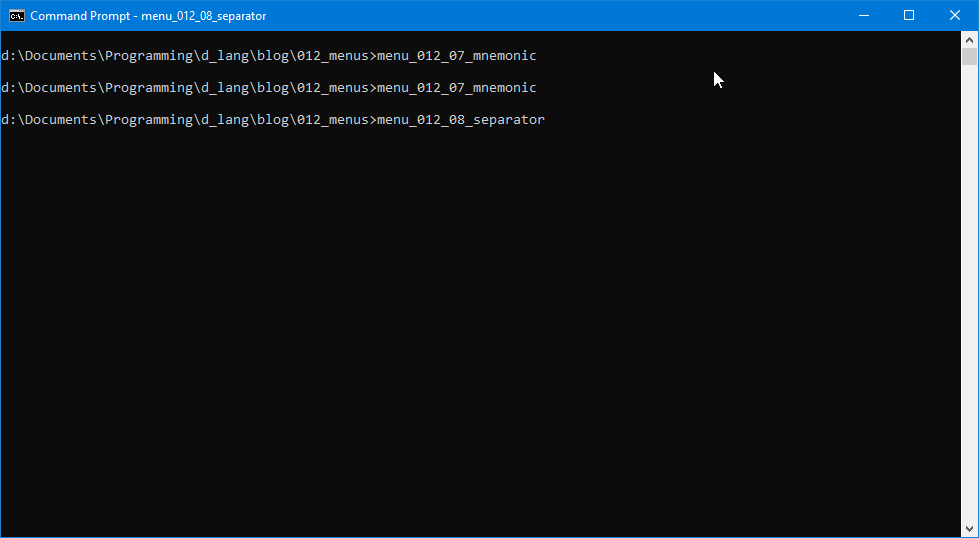
No muss, fuss, or foaming at the mouth.
Conclusion
Well, that’s that. Mnemonic shortcut keys and separators… Yup.
Bye, now.
Comments? Questions? Observations?
Did we miss a tidbit of information that would make this post even more informative? Let's talk about it in the comments.
- come on over to the D Language Forum and look for one of the gtkDcoding announcement posts,
- drop by the GtkD Forum,
- follow the link below to email me, or
- go to the gtkDcoding Facebook page.
You can also subscribe via RSS so you won't miss anything. Thank you very much for dropping by.
© Copyright 2023 Ron Tarrant
